Better SEO – Untangle your Technology
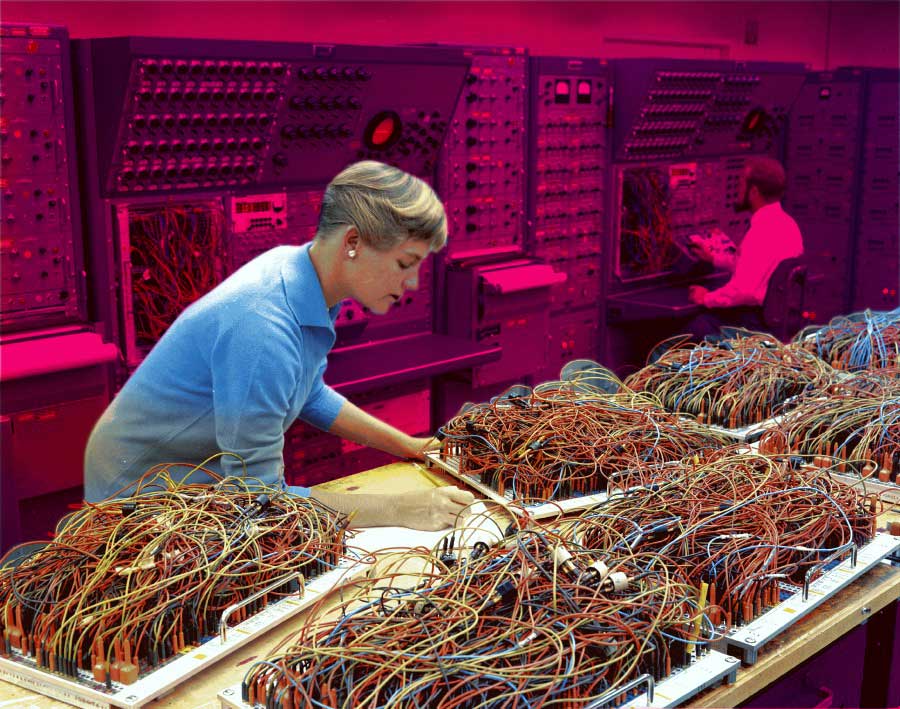
Want to maximise your site and content for SEO? Make sure your website is working well in these 3 aspects:
- Technical - make it easy for Google to index your site
- Content - use title tag, use keywords you know your audience will use in their search, use synonyms for your keyword choose a keyword or keyword phrase to write about and include this keyword in the ways listed below
- Links - link out, reach out to sites of authority and value.
In this post I'll cover Technical aspects:
Blog posts and content don't matter if your site isn't working well. To make your site easy for Google to keep coming back, make sure it's running we technically - that it's fast and efficient:
- ensure your site works across all devices, ie, it's 'responsive'
- ensure your images aren't larger than they need to be (making the site load sllllooooooowly)
- Update it regularly to remind Google crawlers to keep coming back - write blogs, upload images, install a social media stream that's refreshing regularly
- ensure the software that supports your site is the best and leanest it can be - using a content management system like WordPress is the easiest way to achieve a good technical profile for your site - WordPress is built for speed and efficiency and it's easy to upload new content via posts.
- ensure your hosting server is fast, stable and secure (in other words, with that cheap shared hosting you're getting exactly what you're paying for....)
Responsiveness: How do i know if my site works across devices?
A trick I've used is to go to a phone store (in Australia - your local Optus or Telstra outlet) and check how a site looks on all of the devices they have there. There's something different about looking at your site away from your natural environment to make you really see how things look.
If you use Chrome, there is a tool that allows you to see how your site looks across all devices, from your desktop - via the 3 vertical dots in the top right of the browser window - click 'more tools' when the menu drops down, then 'developer tools - choose which device from the drop down menu.
A slightly easier process is to check responsiveness via the Google mobile-friendly tool
Find out more about what Google requires for responsiveness here: Google’s mobile guidelines.
In 2017, Mobile traffic to US sites was 63%, with Desktop at 37%. In 2018, it's expected to be 2/3 of all traffic. If you've built a WordPress site since the google mobile algorithm of 2016, it's likely the theme you've used is mobile friendly, but theme responsiveness is only one aspect.
Go big on type for mobile: make your font size, buttons, headings all big enough for the small screen and large fingers
Don't embed video or set it to autoplay. Videos are a heavy download burden and it's great to host on a different platform and just add a link to it from your site - hosting video on youtube is great for SEO - it's the 2nd largest search engine, next to Google!
Ensure your images are as small as they can be, or use AMP (Google's Advanced Mobile Platform) to serve up a website lite mobile version that reduces rich media.
How do I know what size my images need to be?
Your web developer should be able to help you here but in their absence, or in the absence of useful information from your site theme, use these general size rules:
Remember, images should be 72 dpi (dots per inch) for use online (for print, 300 dpi is best) - this is the resolution that comes from your phone or ipad, but your camera may be capturing your images at 300 dpi, so check your camera's capture settings
Full width image : 1920 wide and 72 dpi (1200 wide may also be large enough, so try this smaller size and judge how your image looks)
Full-width image in blog content area with no sidebar: 960×640 (again, this depends on the individual blog).
Full-width image in blog content area with sidebar: 800×533.
You can crop or resize your images within the wordpress media library - this action usually saves over your uploaded image, so make sure your original is held safely elsewhere.
Canva and pic-resize are good online resources for cropping and resizing.
If you already have a site and know there are some big boned pics on there, use the wpsmush plugin to put those beauties on a diet.
 EMAIL
EMAIL CALL
CALL